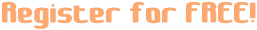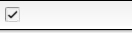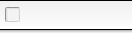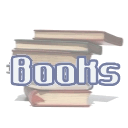Did you know? Who would have thought... It requires approximately 3 cubic metres of landfill space to dispose of 1 tonne of paper. There are 40,000 A4 sheets in one tonne of paper. Every ton of recycled office paper saves 380 gallons of oil. Recycling one tonne of paper and cardboard saves approximately 13 trees. Source Local Government and Shires Associations of NSW |
 Click anywhere to close |